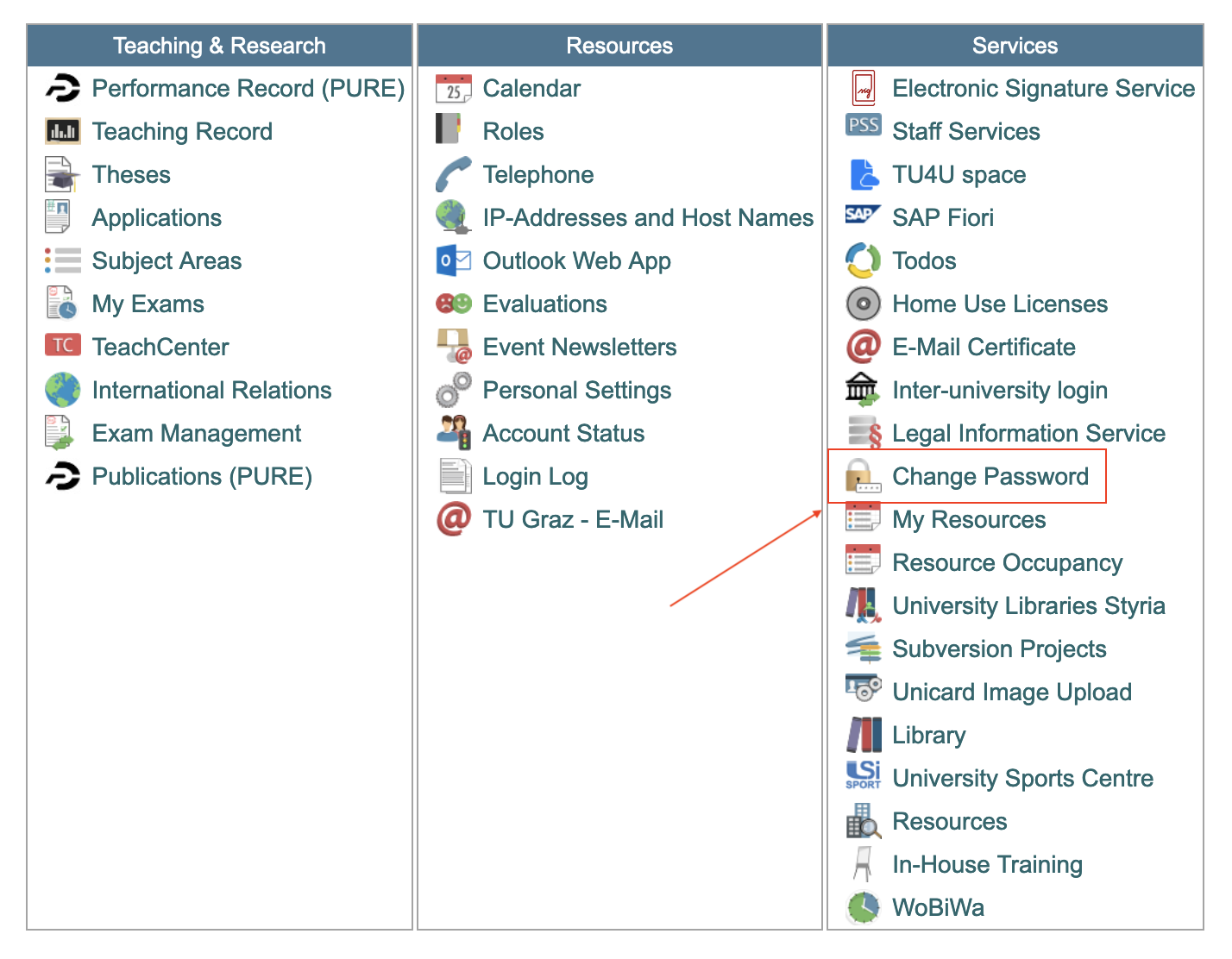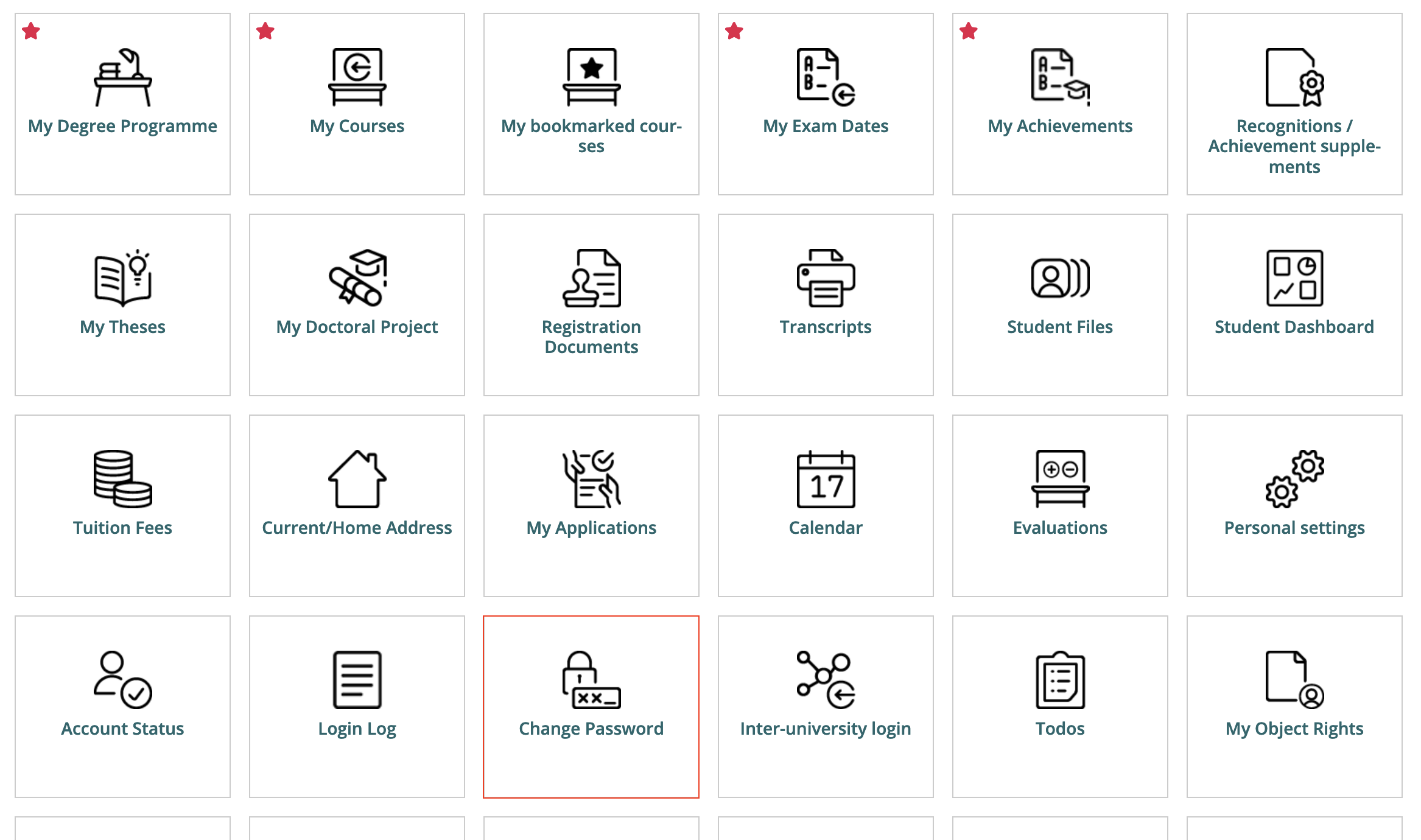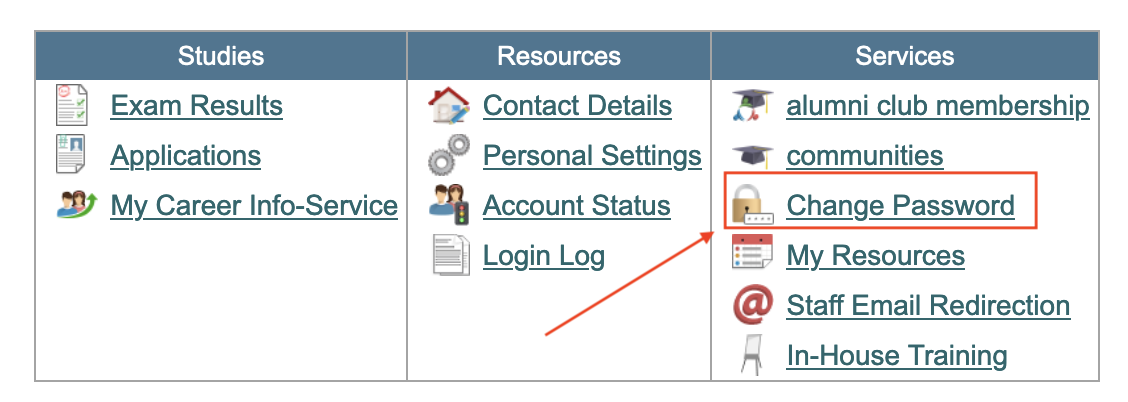Password
Except for the
self-registered accounts
for external partners and companies all passwords are managed in TUGRAZonline
and have to be changed there (after login with username/password or
Mobile Phone
Signatur/ID Austria):
online.tugraz.at
You can find "Change Password" in your TUGRAZonline business card (click on
your name in the upper right corner):
Staff
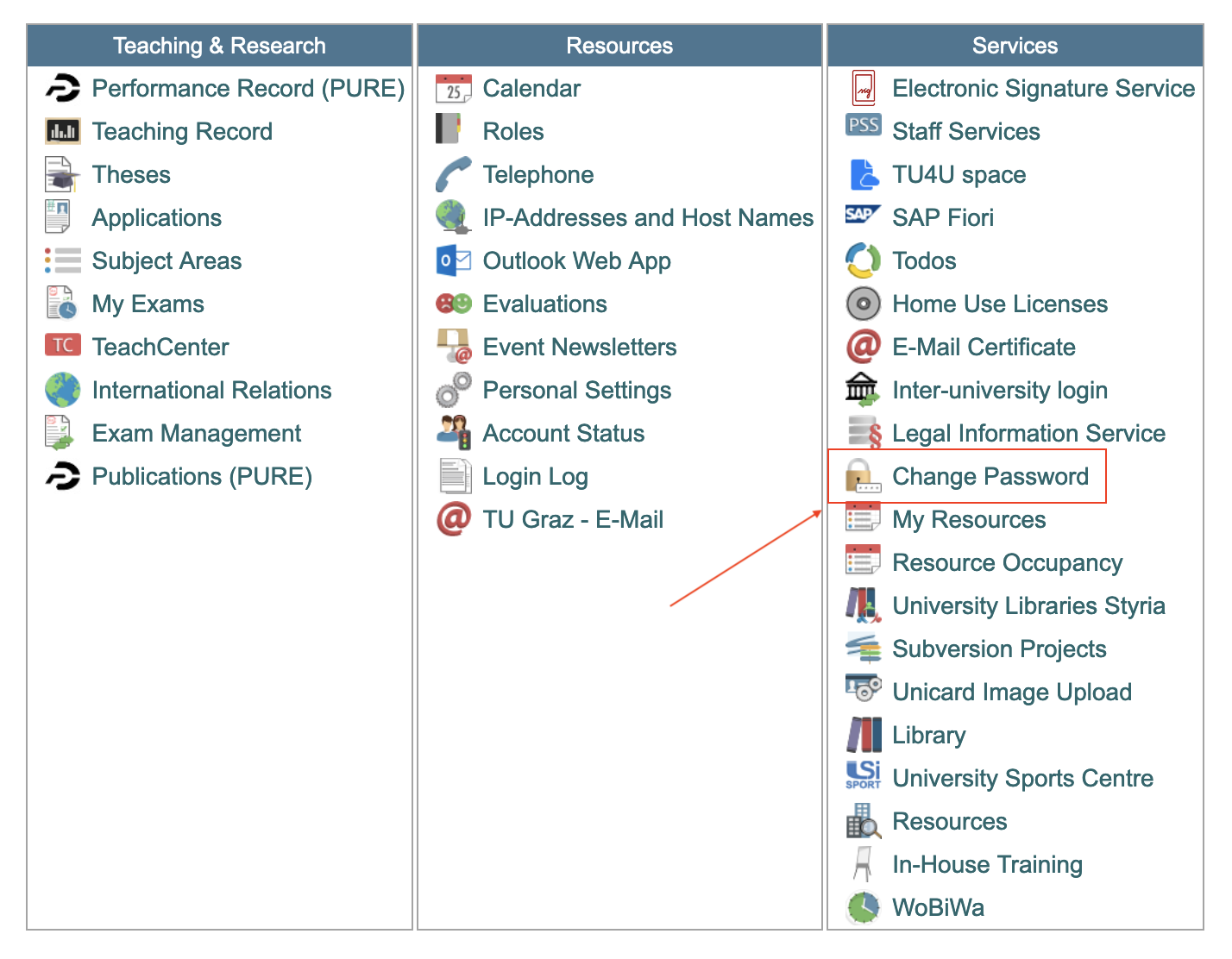
Students
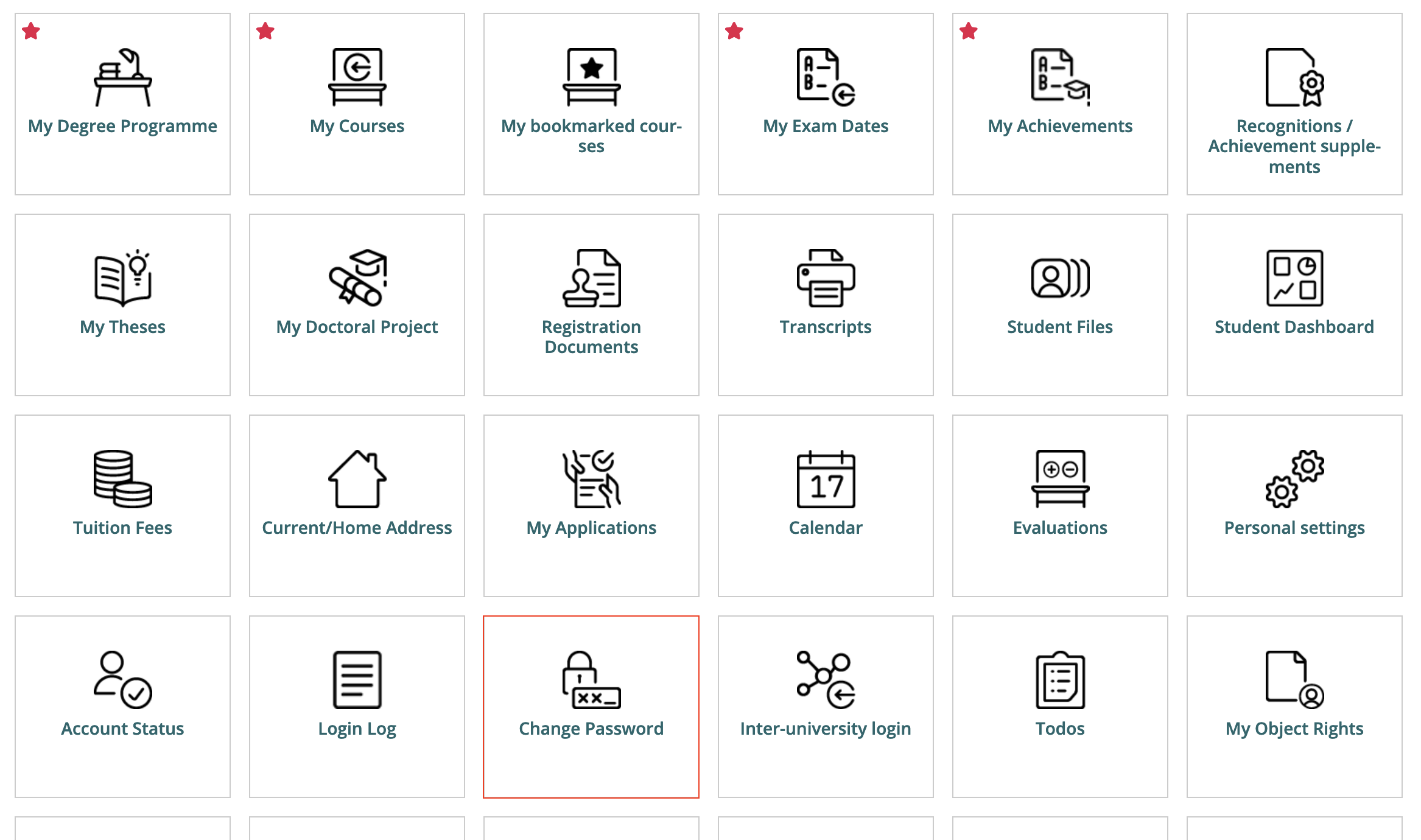
Alumni
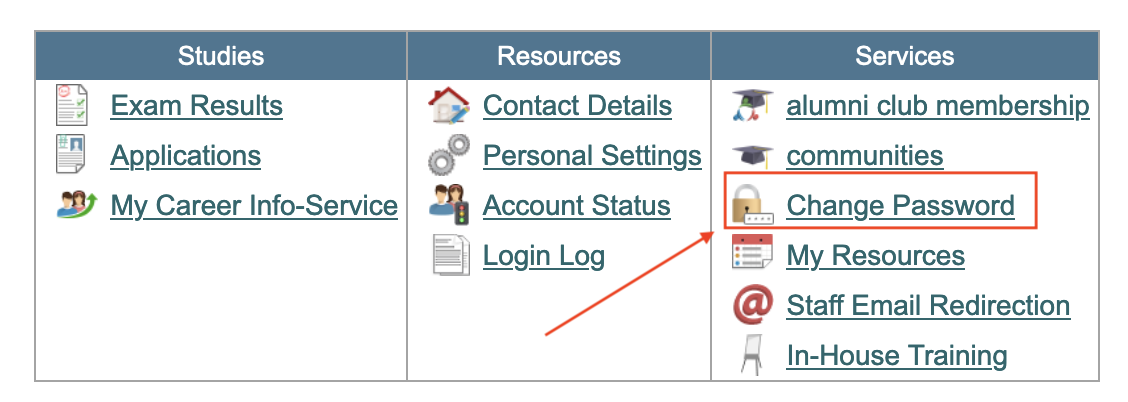
Alumni Affairs is
responsible for alumni accounts.
Password reset
Forgotten, expired or changed passwords due to a lock by the ZID can
be reset in several ways.
The following refers to personal accounts such as staff, alumni and students -
not guests, standard users or self-registered accounts.
- At any time via login using the Mobile Citizen Card ("Handy-Signatur", Mobile Phone Signature, ID Austria).
- With a OTP (often wrongly referred to as PIN), which you will receive after a personal consultation:
Students and Employees are advised to show an official photo ID (student ID card or TU Graz ID card are also accepted - employees: or current picture on their TUGRAZonline business card) to the IT support of ZID.
- Alumni receive their OTP after showing their official photo ID at the alumni association office or by using the web interface at alumni homepage.
TU-External Users
Users with accounts for pre-registration for a
study program or an application for a study can set themselves a new password by requesting an activation code via
TUGRAZonline.
Employees of
rentals, project partners, etc. can reset their password via
connect.tugraz.at.
Other Users
For all other users (robots, …), a new password can only be assigned by the IT officer.
Tips for your Password
Passwords are case sensitive and are subject to a password policy!
Language-related special characters (such as ü, é, …) may cause problems and should not be used.